

Ultra Enterprise 3000 Web Server
Accelerated by
Novell BorderManager FastCache
Using a Compaq ProLiant 6000
CPU: Intel 200 MHz Pentium ProUsing an Intel MB440LX DP
CPU: Intel 266 MHz Pentium II
ContentsExecutive SummaryMindcraft's Certification Performance Analysis Test Procedures SUT Configuration Test Lab Glossary |
Executive Summary
This Certified Performance Report shows that Novell's BorderManager FastCache can increase the perceived Web-serving capacity of a Sun Ultra Enterprise 3000 system more than sevenfold. "Perceived Web-serving capacity" is the maximum number of HTTP GET requests per second (rps) that a specified server environment can satisfy. The table below summarizes the peak performance of each server environment tested.
Novell BorderManager
FastCache |
|
Server Environment |
Peak Performance |
| Sun Ultra Enterprise 3000 stand-alone | 550 |
| Sun Ultra Enterprise 3000 accelerated by a Compaq ProLiant 6000 with BorderManager FastCache |
3288 |
| Ultra Enterprise 3000 accelerated by an Intel MB440LX DP with BorderManager FastCache |
4055 |
We used the Ziff-Davis WebBench™ 1.1 benchmark for the performance measurements in this report. Our testing started with a baseline test of a Sun Ultra Enterprise 3000 in a stand-alone configuration using static HTML data. It's peak perceived Web-serving capacity was 550 rps. We then tested a Web server environment with a Compaq ProLiant 6000 running the BorderManager FastCache between the Ultra Enterprise 3000 and the load generating clients. This configuration gave a perceived Web-serving capacity of 3288 rps for static HTML data. The third environment we tested put an Intel MB440LX DP server running the BorderManager FastCache between the Ultra Enterprise 3000 and the load generating clients. The performance of this configuration peaked at 4055 rps for static HTML data. Figure 1 shows the connection rate performance curves for these Web server environments. Similarly, Figure 2 shows the corresponding network throughput for these environments. In the figures in this report, the term "threads" means the number of WebBench requestors simultaneously making requests of the server environment. The number of threads is not indicative of the number of real users that can access a Web server environment; it is shown here to help those who want to reproduce these tests.
Figure 1: BorderManager FastCache Static Connection Acceleration
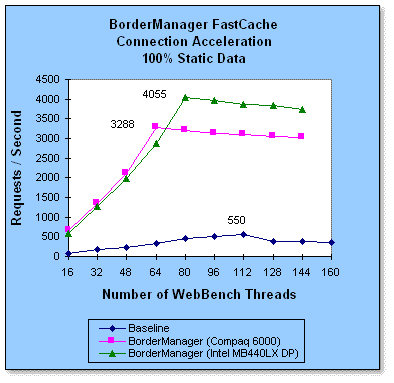
Figure 2: BorderManager FastCache Static Throughput Acceleration
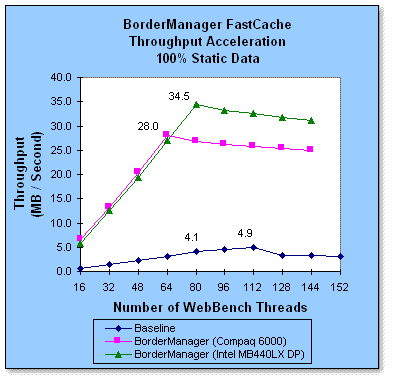
We also tested the Ultra Enterprise 3000 baseline Web server environment and the ProLiant 6000 accelerated environment with a mix of 80% static HTML data and 20% dynamic data. The dynamic data was generated by a CGI program running on the Ultra Enterprise 3000. The baseline performance peaked at 86 rps with eight threads. The accelerated environment reached 1067 rps at 16 threads. Figures 3 and 4 show the connection rate and throughput, respectively, for these two environments.
Figure 3: BorderManager FastCache Mixed Connection Acceleration
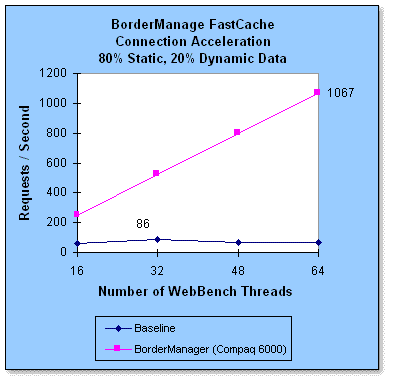
Figure 4: BorderManager FastCache Mixed Throughput Acceleration
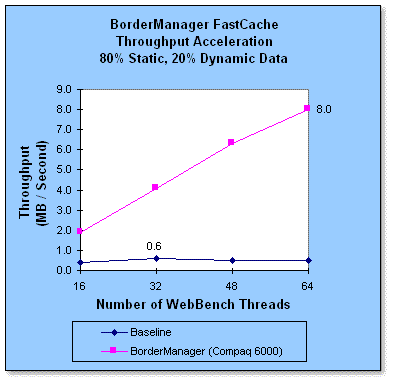
Server Environments Tested
Mindcraft tested three Web server environments:
- Baseline: A stand-alone Sun Ultra Enterprise 3000. The detailed configuration is shown in Table 1 and how it fits into the test environment is show in Figure 5. Note, two pairs of fast Ethernet hubs were linked together to create two networks.
- ProLiant 6000 Accelerated: A combination of a Sun Ultra Enterprise 3000 with a Compaq ProLiant 6000 running BorderManager FastCache. The detailed configuration of the ProLiant 6000 is shown in Table 2 and how it fits into the test environment is shown in Figure 6.
- Intel Accelerated: A combination of a Sun Ultra Enterprise 3000 with an Intel MB440LX DP running BorderManager FastCache. The detailed configuration of the Intel MB440LX DP is shown in Table 3 and how it fits into the test environment is shown in Figure 7.
Table 1: Sun Ultra Enterprise 3000 Configuration
| System |
|
||||||||
| Operating System | Solaris 2.5.1 with Solaris Internet Server Supplement 1.0 Tuning: tcp_close_wait_interval=60000 tcp_rexmit_interval_min=1 tcp_smallest_anon_port=2048 tcp_conn_req_max=4096 tcp_conn_hash_size=262144 rlim_fd_max=2048 rlim_fd_cur=1024 sg_max_size=1024 |
||||||||
| Network | 2 100Base-TX Sun adapters; half-duplex | ||||||||
| Web Server Software | Netscape Enterprise Server 3.0; logging was on Magnus.conf Tuning: DNS=off RqThrottle=1024 DaemonStats=off ACLFile removed Obj.conf Tuning: Init fn=cache-init MaxNumberOfCachedFiles=1024 MaxNumberOfOpenCachedFiles=1024 MaxTotalCachedFileSize=262144 MaxCachedFileSize=10485760 KeepAliveTimeout=180 |
||||||||
Figure 5: Baseline Web Server Environment
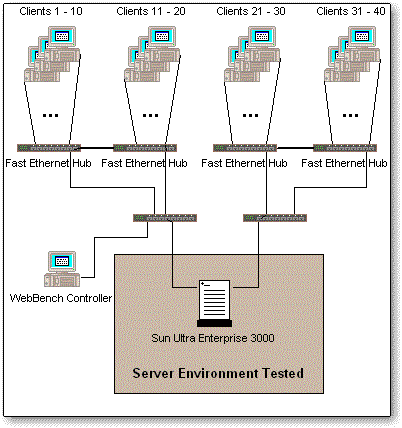
Table 2: Compaq ProLiant 6000 Configuration
| System |
|
||||||||
| Operating System | intraNetWare 4.11 | ||||||||
| Network | 5 x 100Base-TX Intel EtherExpress PRO/100 Server Adapters in polled mode (four adapters went to client systems and one to the Sun Web server); half-duplex | ||||||||
| Web Server Accelerator | BorderManager FastCache; logging was off | ||||||||
Figure 6: Compaq Accelerated Web Server Environment
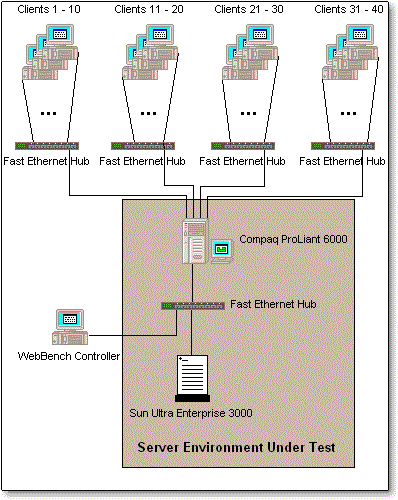
Table 3: Intel MB440LX DP Configuration
| System |
|
||||||||
| Operating System | intraNetWare 4.11 | ||||||||
| Network | 5 x 100Base-TX Intel EtherExpress PRO/100 Server Adapters in polled mode (four adapters went to client systems and one to the Sun Web server); half-duplex | ||||||||
| Web Server Accelerator | BorderManager FastCache; logging was off | ||||||||
Figure 7: Intel Accelerated Web Server Environment
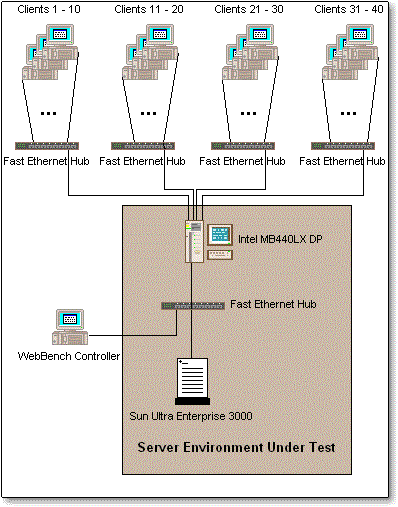
Test Lab
Figures 5, 6, and 7 show the test lab configurations used. Each client system was configured as shown in Table 4. When threads were added during the testing, they were added from each subnet in order to balance the load. Each client system always ran four threads of the WebBench client program for all tests.
Table 4: Client Systems
Client Systems |
|||||||||
| System |
|
||||||||
| Operating System | Windows NT Workstation 4.0, Service Pack 3 and Post SP3 TCP/IP Hot Fix installed | ||||||||
| Network | 100Base-TX Intel EtherExpress PRO/100 Adapter; half-duplex | ||||||||
The networks were dedicated to this testing only. The fast Ethernet hubs we used were made by Bay Networks.
Test Procedures
Mindcraft followed the standard WebBench 1.1 test procedures. For all of the static tests, we modified the ZD_STATIC_KEEPALIVE_V11.TST test suite file to use four threads per client, to change the ramp down time to 10 seconds, to change the test time to120 seconds, and to test using 16 to 144 threads in increments of 16 (we tested to 152 threads only for the baseline test to determine where the Web server's performance fell off). All of the static tests used the ZD_STATIC_V11.WL workload file unchanged. The static data consists of 10 classes of 10 files, where each file is the same size. The file sizes start at 256 bytes and double in size for each class up to 128 KB for the last class. The 100 files of static data total 2.5 MB. The weighted average file size for the ZD_STATIC_V11.WL workload is 8,348 bytes.
For all of the mixed tests, we modified the ZD_UNIX_SIMPLE_CGI20_KEEPALIVE.TST test suite to use four threads per client, to change the ramp down time to 10 seconds, to change the test time to 120 seconds, and to test using 16 to 144 threads in increments of 16. All mixed tests were done with keep-alive turned on. All of the mixed tests used the ZD_UNIX_SIMPLE_CGI20.WL workload file unchanged. The mixed test data consists of 10 classes of 10 files, where each file is the same size, and one class of dynamic data. The file sizes for the static data are the same as for the ZD_STATIC_V11.WL workload; however, the access percentages for each class of file is lower to allow for the dynamic data. The weighted average file size for the static data in the ZD_UNIX_SIMPLE_CGI20.WL workload is 6,735 bytes. The dynamic data is generated by a CGI program written in C that runs on the Web server system.
We didn't use the Intel system for the mixed tests because of time limitations for the test work. Also, we only tested the Compaq-based accelerator only up to 64 threads for the mixed tests because the Sun system reached its the peak request rate at 32 threads and because of test time limitations. If we were to have tested with more threads, we expect that mixed data performance would have improved beyond the 1067 rps reported because the Sun's CPU was only 12% utilized and the Compaq's CPU was less than 40% utilized.
Performance Analysis
The purpose of these tests was to measure the peak performance improvement offered by Novell's BorderManager FastCache. Our performance measurements of the baseline configuration, a stand-alone Sun Ultra Enterprise 3000 running Netscape's Enterprise Server 3.0, were done with configuration parameters set to obtain the maximum performance.
When analyzing the performance of a Web server, there are four primary factors to look at: the CPU utilization of the server system, the the disk subsystem performance, the networking subsystem performance, and the Web server software performance. The Sun system's overall CPU utilization reached 97% and 81% at the peak response rate for static static and mixed data, respectively. For the static data tests, the CPU was the main factor limiting performance of the Sun system since it was fully utilized and the other performance factors were not at their limits. For the mixed data test, the CPU was not fully utilized because of the disk overhead needed to launch the CGI program that generated the dynamic data. However, it was the largest factor limiting overall performance. Because the static data was small enough to fit into RAM, the performance of the disk subsystem played almost no part in the measured performance. In addition, the network usage peaked at less than 20 Mbits/second per subnet, well below the theoretical peak of 60 to 70 Mbits/second for a half-duplex 100Base-TX network. So the network did not limit the Sun's performance.
We can conclude that the primary performance-limiting factor was the Sun's CPUs, affected, of course, by the efficiency of its operating system and the Netscape Web server software. Given the performance limitation of the baseline Web server, it is a good candidate for performance improvement using the BorderManager FastCache.
The BorderManager FastCache is able to improve the perceived performance of the Sun system by the factors shown in Table 5. This improved performance is real for people accessing a Web site accelerated by Novell's BorderManager FastCache. The performance of the Web server system itself, however, does not improve. What happens is that BorderManager FastCache is able to serve the files requested directly from its cache rather than getting them from the Web server. This means that even when there are requests for non-cacheable data, such as dynamic data generated by a CGI program, BorderManager FastCache can still give significant perceived performance improvements. In fact, the acceleration factors in Table 5 show that BorderManager FastCache is more than twice as effective for Web sites with a mix of static and dynamic data than it is for Web sites with only static data. This increased effectiveness comes from off-loading the Web server from processing almost all of the requests for static data.
Table 5: BorderManager FastCache Acceleration Factors
| BorderManager FastCache Acceleration Factors |
||
| Measurement | Compaq | Intel |
| Requests/Second Static Data Mixed Data |
|
7.4 N/A |
| Throughput (Mbits/s) Static Data Mixed Data |
5.7 13.3 |
7.0 N/A |
Mindcraft's Certification
Mindcraft, Inc. conducted the performance tests described in this report between July 21 and August 2, 1997, at Novell's Superlab in Provo, Utah.
Mindcraft certifies that the results reported herein fairly represent the performance of systems tested as measured by Ziff-Davis's WebBench™ 1.1 test suite running the ZD_STATIC_V11.TST workload. Our test results should be reproducible by others who use the same test lab configuration as well as the computer and software configurations and modifications documented in this report.
Glossary
- CGI
- Common Gateway Interface is a method of passing information from a Web server to a program.
- Dynamic data
- Data that is generated by a program running on a Web server system and passed to a client. One method of generating dynamic data is to use a CGI program.
- Keep-alive
- A standard way for a client to ask a Web server to keep a connection alive so that the client may make multiple requests for data without having to make a new connection for one.
- Perceived Web serving capacity
- The maximum number of HTTP GET requests per second (rps) that a specified server environment can satisfy.
- Specified server environment
- The particular combination of hardware and software that is being measured. It may be a stand-alone Web server, clusters of computers, or other configurations. The specified server environment is treated as a black box.
- Static data
- Data that is kept in files and that does not change.
- Thread
- Short for "thread of control in a process." As used in this report, it means the number of WebBench requestors threads simultaneously making requests of the server environment.
